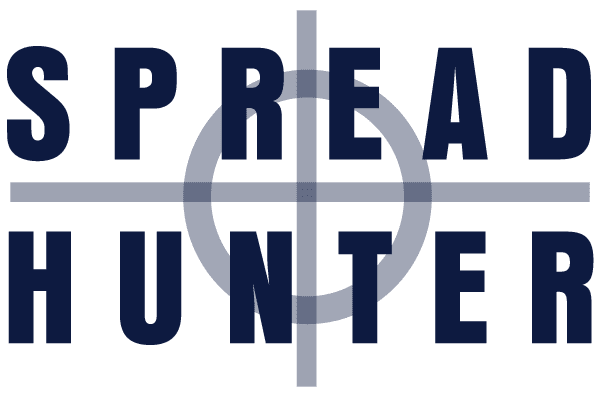SpreadHunter Programming API
The SpreadHunter platform install includes a pre-built module for loading order entry tickets generated by external algorithms and trading systems. The system also supports full auto-ex trading for portfolio margin accounts that pass a stringent software certification test. Contact [email protected] if you are interested in auto-ex trading.
External algorithms communicate with one or more subscribers by pushing a signal alert on the command line or via a system call.
The syntax is:
algorithmic_signal_loader <signal name><user id email><underlying symbol><option strategy><delta><mode>
The userid usually uses the subscribers email address. The email is for identification only it does NOT send out an email or SMTP message.
Example (from linux command line or script)
./algorithmic_signal_loader AutisticOne [email protected] MSFT 2020-03-20 LONG_CALL_VERTICAL 0.50 LOAD
This pushes a signal named ‘AutisticOne’ to the subscriber [email protected] for underlying MSFT at a 50 delta. For spreads it uses the closest to the money leg to set the delta. 99% of the time this is the nearest OTM strike.
When the subscriber receives the signal, it opens an option spread chain and a pre-populated order ticket in the users SpreadHunter trading session. Users can submit the order as-is, or modify the price, order qty, strike or expiration.
Multi User Signaling
To push signals to multiple subscribers, run the same system command with different user ids.
This example pushes the signal to [email protected] and [email protected].
./algorithmic_signal_loader AutisticOne [email protected] MSFT 2020-03-20 LONG_CALL_VERTICAL 0.50 LOAD
./algorithmic_signal_loader AutisticOne [email protected] MSFT 2020-03-20 LONG_CALL_VERTICAL 0.50 LOAD
Calling From An External Program
To use the API from an external program (e.g. C, C++, Java, Python, etc), do a system call using the very same command line arguments.
Be sure your algorithmic signal app is running in the same directory as the algorithmic signal loader module. Your app needs to construct a command line string then invoke a system call on it.
Example (in C)
char cmd[128];
sprintf(cmd, “./algorithmic_signal_loader AutisticOne [email protected] MSFT 2020-03-20 LONG_CALL_VERTICAL 0.50 LOAD”);
system(cmd);
Example (C++)
std::string cmd(“./algorithmic_signal_loader AutisticOne [email protected] MSFT 2020-03-20 LONG_CALL_VERTICAL 0.50 LOAD”);
system (cmd.c_std());
Microsoft Windows Users:
Same as linux but omit the “./” from the system call.
MacOS Users:
Exactly the same as linux.
Note well that the algorithmic_signal_loader module can run on the local workstation or in a remote datacenter. You can run your algo in a data center and have it notify your local workstation. The same module can also notify the workstations of all paid and non-paid subscribers to your service.
How To Subscribe And View Signals
Your SpreadHunter Execution Platform automatically signs you up to signals from your own userid (email).
To sign up to receive external signals, send in a request to [email protected] and we will set up the subscription.
To view the signals, open the External Signal Source Menu item in the main page of the SpreadHunter platform.
To turn off external signals, close the External Signal Source Window.